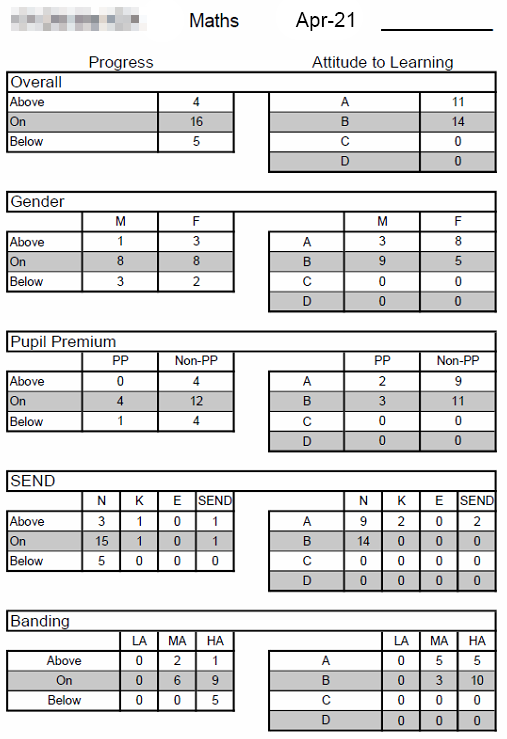Automatically updated House Points chart
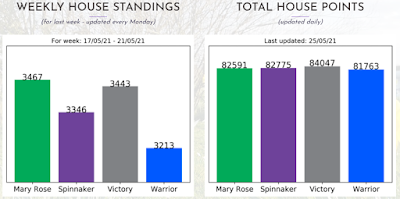
When I re-built the school website a couple of years ago, one of the things I wanted on the front page was a House Point tracker to help increase the friendly competition between Houses. Every time a student gets positive points (e.g. Praise Points = 2 points, Star Student = 10 points) or negative points (for behavioural issues usually) they add or subtract from the House point total - for anyone unfamiliar with this, think Harry Potter!